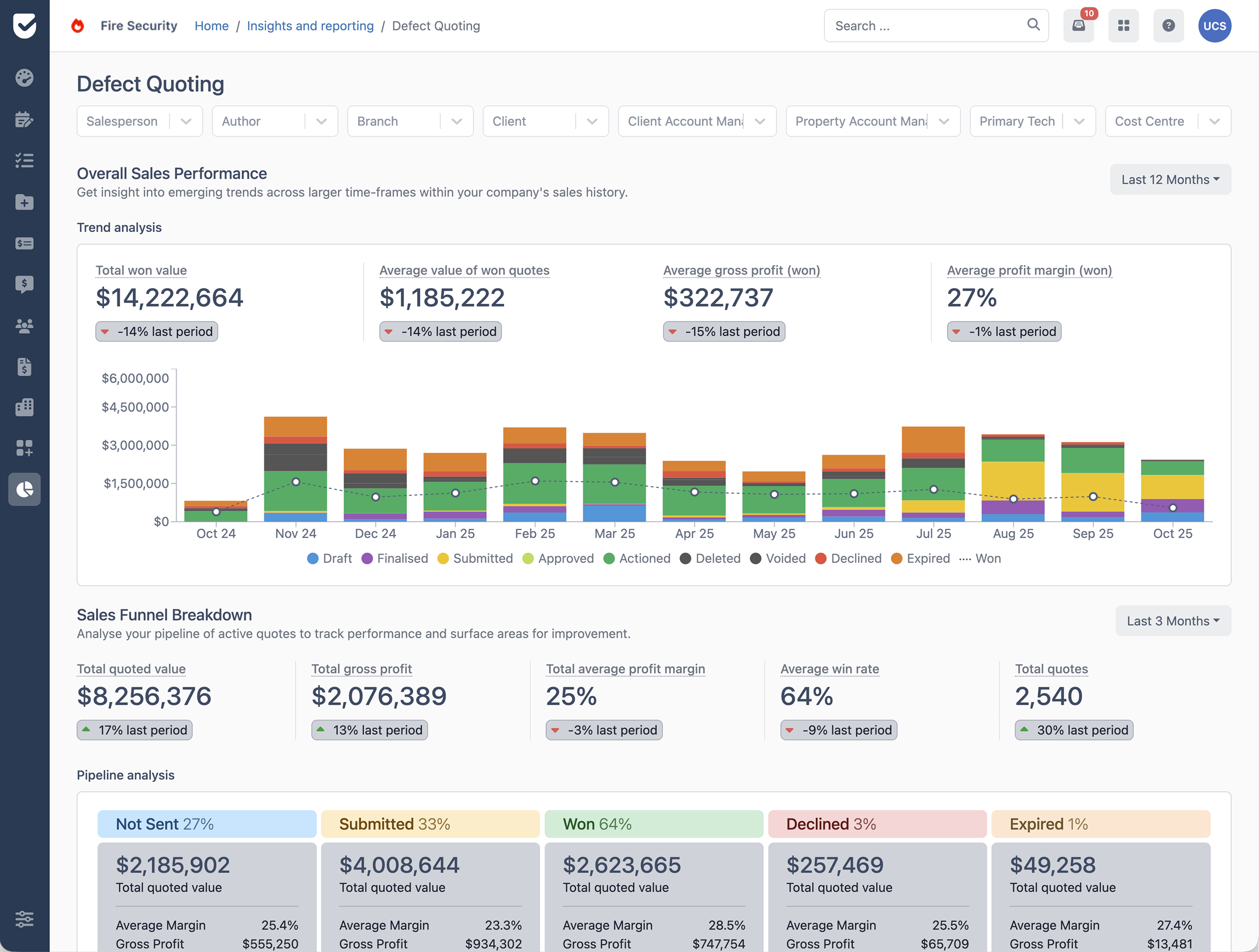Best fire inspection software tools for 2026 - a buyer's guide
August 29, 2024
1
min read

The 12 best fire inspection software platforms for 2026, including Uptick’s solution, purpose-built for fire protection businesses.
Imagine a world where fire safety is smarter, faster, and easier to manage. That future isn’t far away—the fire inspection software industry is projected to reach $1.86 billion by 2030. Adopting the right tools is now a must for fire protection businesses to stay ahead.
Thanks to modern SaaS and cloud-based computing, today’s solutions are more flexible and innovative than ever.
Job and asset management software is vital for managing fire and security asset inspections and repairs, as it helps to automate and standardize processes such as servicing according to local standards, capturing photos during inspections, scheduling daily jobs, and even dispatching engineers and technicians for emergency repairs. This software also often comes equipped with features to help generate quotes and invoices.
As each asset maintenance company has different needs, it’s essential to choose the right software solution that best suits your business.
With a vast number of fire and security software options available on the market, selecting the right one can be a daunting task. To help with this, we’ve broken down the 12 best fire inspection software for 2026, using trusted sources like Capterra and direct feedback from end-user reviews.
Let’s look at each one in more detail:

1. Uptick
Uptick is a fire inspection software platform purpose-built for fire protection businesses. Uptick streamlines the management of fire and life safety systems, including critical equipment such as fire alarms, fire extinguishers, and fire sprinkler systems.
Key features:
- Built-in local fire inspection standards, including NFPA, AES, and more
- Professional-grade inspection reports
- Dedicated iPhone and Android mobile apps tailored for field technicians
- Smart geographic tools for scheduling
- Visual dashboards for actionable insights and performance tracking
- Integrated NFPA-compliant forms
- Billing and invoicing and integration with accounting software
- Centralised client portal for easy access to reports and service updates
- Defect quoting for faster issue resolution
What users like the most:
- Built specifically for fire protection
- Comprehensive inspection reports
- User-friendly interface for mobile apps
- All in one platform—everything you need in one place
What users like the least:
- Less ideal for installation-focused operations
Explore Uptick's latest customer testimonials >
2. Joyfill
Joyfill provides digital forms and inspection solutions, helping businesses streamline workflows and enhance accuracy. It’s adaptable for various industries, including fire protection.
Key features:
- Customizable digital forms with an intuitive drag-and-drop builder
- Real-time data syncing across multiple devices
- Integration with existing systems and software
What users like the most:
- Flexibility in form customization
- Intuitive interface for users
- Smooth integration with other platforms
What users like the least:
- Limited functionality beyond forms
- Not an all-in-one field service solution
Did you know that Uptick offers Joyfill forms integration?
3. ScanSeries by BuildingReports
BuildingReports’ ScanSeries provides specialized tools for inspections and compliance reporting in the fire and life safety industry. The system enables companies to perform detailed inspections and manage data efficiently, ensuring alignment with regulatory requirements.
Key features:
- Barcode scanning for equipment tracking
- Web-based reporting for easy access and sharing
- Data management across devices
- Customizable templates for reporting
- Mobile application for field technicians
What users like the most:
- Compliance-focused reports
- Robust reporting capabilities
- Adherence to fire and life safety regulations
What users like the least:
- Lack of field service features, such as billing and invoicing or inventory management
- Steeper learning curve for new users
4. Service Fusion
Service Fusion simplifies field operations, offering a unified system for scheduling, dispatching, invoicing, and customer communication. Designed for service businesses, it supports streamlined workflows, including those in fire protection.
Key features:
- Tools for scheduling and dispatching field technicians
- Invoicing and payment processing
- Customer management and communication features
- Mobile app designed for technicians in the field
- Accounting integrations
- Reporting and analytics for business insights
What users like the most:
- Integration with QuickBooks
- Efficient scheduling and dispatching
- User-friendly interface
What users like the least:
- Limited customization for fire protection companies
- Lacks built-in NFPA and AHJ forms for compliance
5. ServiceMax
ServiceMax is a field service management platform designed to optimize operations for service-based businesses, including fire protection companies. With tools for managing work orders, assets, and scheduling, ServiceMax supports efficient workflows at an enterprise level.
Key features:
- Work order management
- Scheduling and dispatching
- Asset tracking and management
- Integration capabilities
- Mobile app for field technicians
- Reporting and analytics
What users like the most:
- Seamless work order management
- Remote data access across devices
- Well-designed mobile app
What users like the least:
- Steeper learning curve for new users
- Significant complexity of enterprise-grade software
- Expensive to modify to meet fire industry needs
6. SafetyCulture
SafetyCulture provides inspection and checklist software that helps businesses maintain safety and quality standards. SafetyCulture's software allows businesses in various industries, like fire protection, to conduct inspections, manage tasks, and ensure compliance with safety regulations.
Key features:
- Customizable inspection checklists and templates
- Robust reporting and analytics
- Integration with other business software
What users like the most:
- Safety- and compliance-focused
- Easy-to-use mobile app for inspections
- Wide range of customizable templates
What users like the least:
- Limited industry-specific features for fire protection companies
- Not an all-in-one field servicing solution—handles forms only
7. BuildOps
BuildOps is an operations management software built for commercial contractors, including fire and security companies. The BuildOps platform provides tools to manage service operations, project management, and customer relationships.
Key features:
- End-to-end project and service management
- Field service coordination and scheduling
- Integrated CRM for customer relationship management
- Reporting and analytics for business insights
- Mobile app for field technicians
- Integration with accounting software
What users like the most:
- Built-in solution for both service and project management
- CRM capabilities
- Field service coordination
What users like the least:
- Limited deficiency tracking and reporting
- Onboarding and setup can be challenging for some users
- Not specifically designed for fire protection businesses
8. Simpro
Simpro is a cloud-based software for service, maintenance, and project contractors, including fire protection. It helps businesses manage jobs, schedule technicians, and track assets, providing a comprehensive service management solution.
Key features:
- Job management and scheduling tools
- Asset tracking and management
- Mobile app for technicians in the field
- Integration with accounting software
- Advanced reporting and analytics
- Centralized information inside the client portal
What users like the most:
- Efficient scheduling tools
- Wide range of integrations and partners
- Good functionality for project management
What users like the least:
- Not tailored specifically to the fire protection industry
- Maintenance planner can be cumbersome for routine inspections
- Some reports require customization to meet fire safety compliance standards
See our Simpro comparison for a more detailed review.
9. ZenFire
ZenFire, part of the ZenTrades product suite, is a fire and security software platform tailored to the needs of fire protection businesses. It focuses on simplifying inspections, automating reports, and ensuring compliance with industry standards.
Key features:
- Customizable inspection checklists and forms
- Automated report generation
- Mobile app for on-site inspections
- Real-time data access and syncing
- Reporting for management insights
What users like the most:
- Focused on fire protection industry needs
- Automated report generation
What users like the least:
- Limited features outside of inspection and reporting
- Interface isn't as intuitive as other systems
10. Inspect Point
Inspect Point is designed to streamline inspections and ensure compliance for fire protection businesses. Its pre-built templates and mobile-friendly platform simplify the process of managing fire safety inspections.
Key features:
- Pre-built inspection templates
- Mobile app for field technicians
- Professional data management and syncing
- Analytics and reporting capabilities
What users like the most:
- Compliance-focused inspection tools
- Pre-built templates for fire safety workflows
- Integrates with The Compliance Engine (Brycer)
What users like the least:
- Lack of an Android app limits accessibility for some users
- Reporting features are less comprehensive compared to competitors
11. Service Trade
Service Trade is a field service management platform supporting contractors in commercial HVAC, mechanical, and fire protection. It allows businesses to manage scheduling, customer relationships, and reporting while maintaining operational efficiency.
Key features:
- Scheduling and dispatching features
- Customer management and communication tools
- Mobile app for field technicians
- Reporting and analytics
- Integration with accounting software
What users like the most:
- User-friendly interface
- Efficient scheduling and dispatching
- Deficiency management
What users like the least:
- Not an all-in-one solution, requiring users to switch between apps
- Mobile app can be inconsistent with performance quality
- Contract is locked in, which can lead to data loss if not renewed
12. BigChange
BigChange is a workforce management software that can be used across a range of sectors and allows businesses to achieve more productivity and efficiency.
It’s a 5-in-1 solution that supports your mobile workforce thanks to a mobile app, as well as offering work planning tools and a monitoring system of vehicles and the resources they transport.
For a more thorough review, see our comparison between Uptick and BigChange.
Key features:
- Scheduling and dispatching features
- CRM
- Quoting and invoicing tools
- Reporting and analytics
- Sales pipeline
What users like the most:
- Intelligent scheduling assistant with route optimisation
- Flexible and customizable
What users like the least:
- Not specific to the fire industry
- Interface is not intuitive
- Hard to use some features on tablets and mobiles

Choosing the right fire inspection software
Selecting the best fire inspection software solution requires careful consideration of features, cost, and setup requirements to meet your organization’s needs.
Here are several factors you should consider when selecting the right solution for your business:
Pricing
The price of fire inspection software varies depending on the provider, features, and setup. Don't just look at the subscription price. Factor in the cost of integration, training, implementation, and potential add-ons to understand the total investment.
While upfront costs matter, focus on long-term value—will the software improve efficiency and deliver measurable returns? Collaborate with providers to build a case that supports your goals and maximizes value.
Capabilities
Efficiency depends on easy-to-use, adaptable tools. Choose a platform that simplifies inspections while meeting safety standards:
- What non-negotiable (and nice-to-have) features does the platform have? (e.g., checklists, workflow automation, scheduling, and reporting)
- From which devices can you use this platform? Accessibility across devices—whether mobile devices, tablets, desktops, or laptops—is essential for field and office use.
- Is the user interface intuitive and easy to use for everyone? Assess the software’s ease of use, customization options, and technical support.
Prioritize platforms with intuitive interfaces that minimize training and offer reliable support, as well as customization options to fit your needs.
Integration and compatibility
Fire and security software should integrate with accounting, compliance, CRM, and data software. For example, Uptick integrates with Xero, QuickBooks, Sage and more. Compatibility with existing workflows reduces disruptions and boosts productivity.
Ensure the provider’s software integrates with your existing systems, like accounting, CRMs, and compliance platforms. If your business requires custom integrations, choose a platform with an open API for added flexibility.
Security and data protection
Select software that meets security regulations like GDPR or CCPA to protect sensitive data. Strong security features, including encryption and regular audits, safeguard information and ensure compliance.
It’s also a good idea to consider the software’s data backup and recovery services in case of a system failure. Review uptime guarantees and contract terms carefully to confirm the platform supports both privacy compliance and operational continuity.

Why Uptick stands out as the best fire inspection software solution
Among the top fire inspection software platforms available, Uptick is the top choice for fire protection businesses, offering everything you need to manage inspections and compliance.
Uptick simplifies even the most complex workflows with mobile apps for technicians, smart scheduling tools, and NFPA-compliant reporting. It also includes a centralized client portal, automated reports, and built-in inspection forms. Purpose-built for the fire safety industry, Uptick saves time, boosts accuracy, and ensures your team is always one step ahead.
Interested in exploring Uptick’s features? Get a demo to see how it can streamline your operations.
What is fire inspection software?
Fire inspection software is a digital tool that helps fire protection businesses complete, record, and manage inspections more efficiently. Instead of relying on paper checklists, technicians can use a mobile app to document assets, capture photos, log defects and generate professional reports on the spot.
How does fire inspection software work?
Fire inspection software programs such as Uptick allow technicians to complete inspections on-site using a tablet or phone, capture photos, log defects and generate instant reports. In the office, teams can schedule jobs, send quotes, track maintenance tasks and access real-time visibility across every building and asset. Fire inspection software systems bring your entire workflow together so nothing falls through the cracks.
Who uses fire inspection software?
Mainly fire inspection companies use fire safety software to coordinate inspections and maintain life-safety assets.
How does fire safety inspection software improve compliance?
Uptick ensures technicians follow the correct steps every time, reducing human error and creating consistent records aligned with standards. With asset-based inspections, automated reminders,a full audit history, and in-built compliance reporting, Uptick’s fire safety management software makes compliance easier for you and more transparent for your customers.
Can fire inspection software replace manual checklists?
Absolutely. Digital checklists, mobile inspection forms and automated workflows mean you no longer need printed paperwork. Using fire protection inspection software helps you avoid missing fields, lost forms and manual retyping, saving hours of manual work each week.
Can I customise inspection forms?
Yes. Uptick lets you customise forms to match your local standards, business processes and customer needs. With configurable templates and digital form builders, you can design exactly what your technicians need
How do I choose the best fire inspector software for my business?
Look for a platform built specifically for fire protection. Check ease of use, mobile performance, offline mode, compliance features, integration options and customer support. The best fire inspection software gives you room to grow, not just tools to get by.
How much does fire inspection software cost?
Our pricing model is based on a monthly pay-per-user fee. Customer and sub-contractor licenses are unlimited and free.
What else do you need to know?
How long does it take to get started with Uptick?
The biggest factors determining the length of the onboarding process are:
- The size of your team and their training requirements
- The quality and ease of export of your data
Most companies can get up and running within 2 months.
What platforms and devices does Uptick work on?
Uptick lives in the cloud. That means Uptick is available for your desk/office users on any device (Mac, PC or Linux) via your browser with no additional software downloads.
For your field licenses, on-site staff can use either Apple or Android devices. Our fire safety management app is available in the App store on Apple devices, and the Google Play store on Android devices.
How does Uptick compare to other products?
Uptick is the only modern cloud-based solution that is purposely built for the fire protection industry.
Many alternative solutions are either generic job management platforms that you will need to tailor to your business and/or do not have the same modern cloud-based capabilities.
How does Uptick protect and secure my data?
Uptick takes data security seriously. Our customers include some of the largest companies in the industry. As we work directly with government and banking clients we have have successfully passed through rigorous security auditing and penetration testing.
In addition to being secure, we work hard to provide a reliable service. Customers on Uptick can expect an uptime of 99.95% (including scheduled maintenance). This translates to an average of less than 5 minutes of business-hour downtime per month for office users and no downtime for technicians. If you're a large enterprise and want monetary guarantees around reliability, we offer dedicated hosting and Uptick Support SLAs.
How does Uptick pricing work?
Uptick charges a simple per-user monthly fee for each of your desk and field users. Customer and sub-contractor licenses are unlimited and free.

















.png)