Skip to content
![]()

![Uptick email signature]()

Generate your email signature
1. Enter your details
2. Copy the signature
Click inside this box and hit command + a then command + c:
|
Your Name | |
|
Your Title | |
|
Your Mobile |
LinkedIn | YouTube | Web |

|
|
3. Go to GMail
4. Create or update your signature
In the signature box hit command + v:
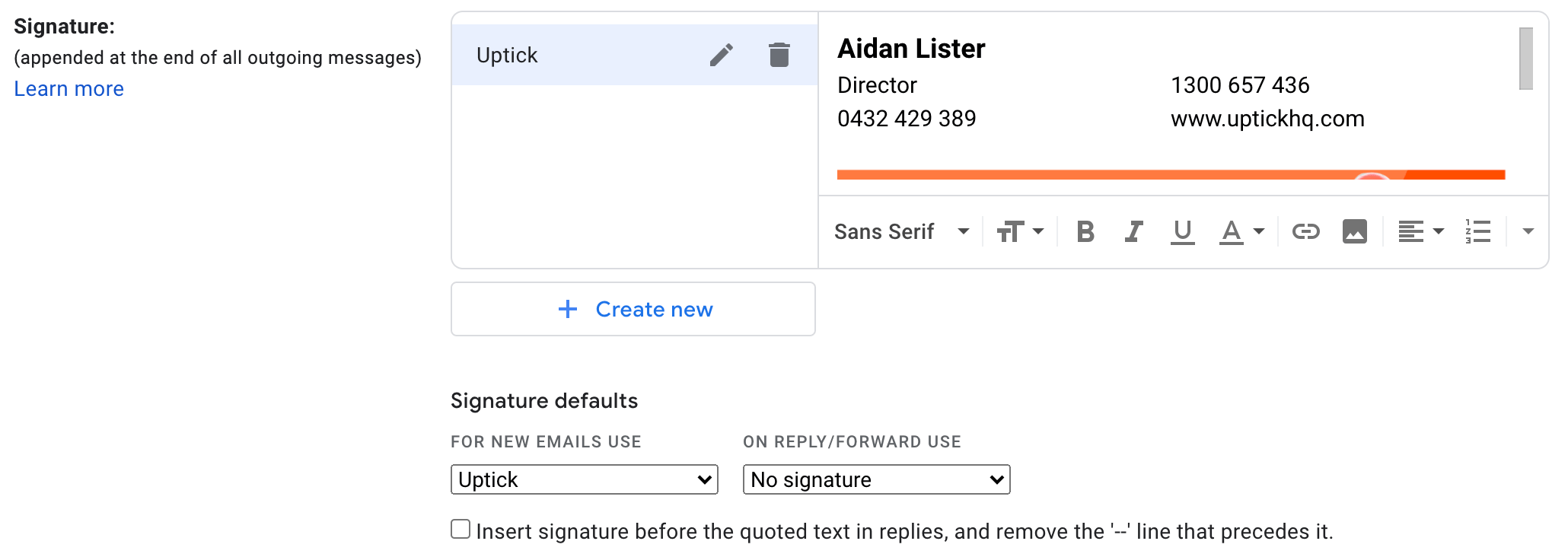
If you need the raw HTML