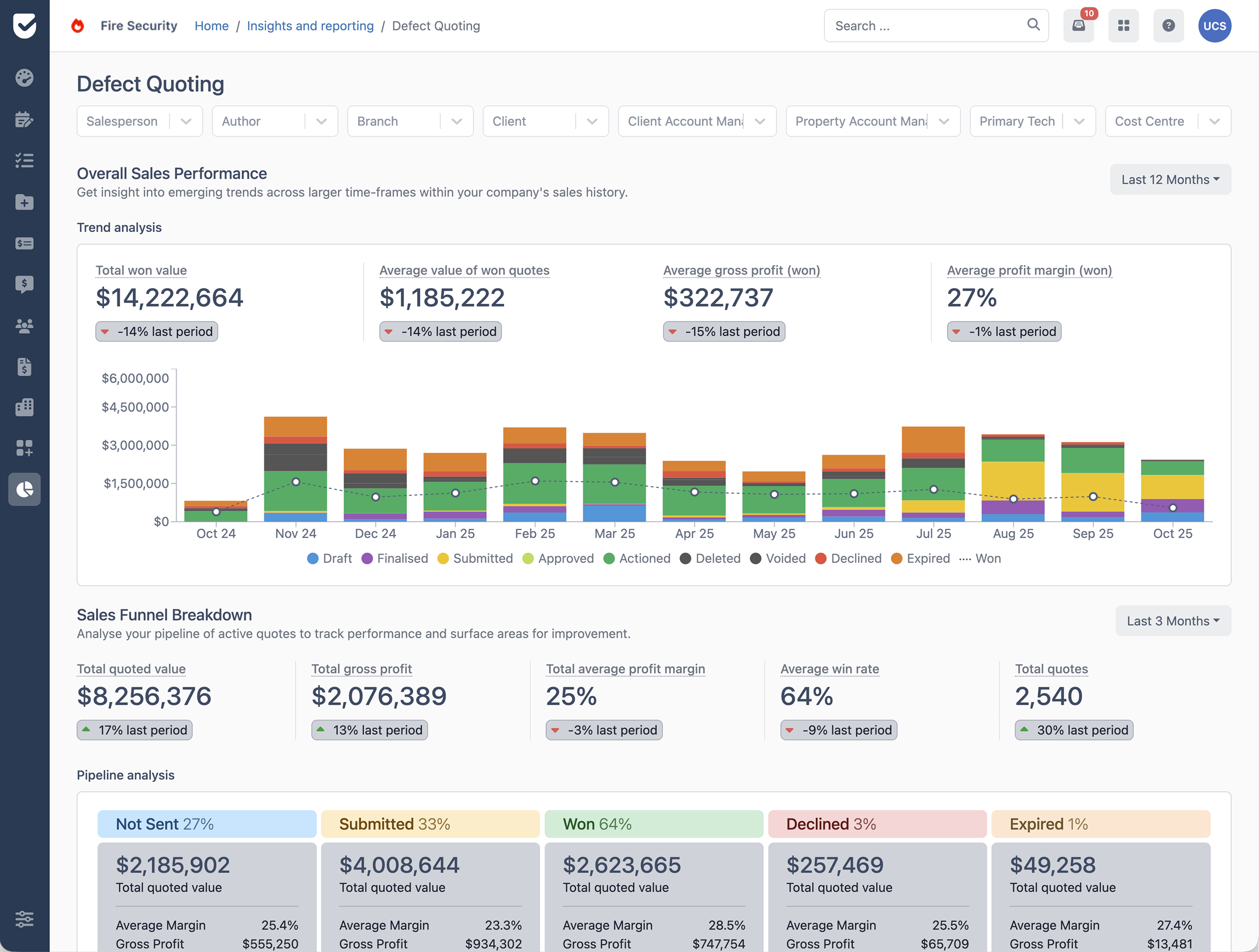How to Choose Asset Maintenance Software for Your Business
November 9, 2020
1
min read

The right job management software can help you streamline your workflows, save time, and get more done. But picking the wrong one can lead to inefficiencies, wasted resources, and slow you down.
Fire asset management is about tracking, maintaining, and optimizing fire assets throughout their lifecycle.
The right asset maintenance software can help you streamline your workflows, save time, and get more done. But picking the wrong one can lead to inefficiencies and wasted resources.
Finding the best asset maintenance software for your business can be tricky, especially if you’re not sure what to look for. So in this blog, we'll walk you through some key things to consider before you buy.
What is asset maintenance software?
Asset maintenance software, also called asset management software, is used to track physical assets throughout their entire lifecycle, from procurement to disposal. In this article, we'll be talking about fire safety assets, such as fire extinguishers or sprinklers.
You might have heard the terms asset management system (AMS) and computerized maintenance management system (CMMS). These systems are both asset maintenance software, but they focus on slightly different things. AMS software is a broader term for software that manages a company's assets throughout their lifecycle, while CMMS focuses on managing and optimizing the maintenance processes for an organization's assets.
Asset management software helps organizations to streamline maintenance operations as it helps them to see where specific assets are located, how they're being used, and when they were last inspected or tested, so maintenance schedules can be put together correctly. It acts as a centralized platform for all physical assets and can help reduce operational costs, improve employee productivity, and enhance asset visibility. Let's explore some of the benefits of asset maintenance software in more detail.

Benefits of asset management software
1. Reduces maintenance costs
When fire safety assets aren't managed correctly, it can lead to unnecessary maintenance costs. Using asset management software allows organizations to schedule maintenance tasks at the correct intervals to optimize asset performance and reduce the need for emergency callouts.
Using preventive maintenance scheduling helps increase the lifespan of assets, as any issues can be spotted during routine maintenance tasks before they cause a serious problem. This also helps organizations save money, as it prevents them from having to replace assets too early.
2. Increases asset visibility
Asset maintenance software offers better visibility because asset status and location are all stored in a centralized, usually cloud-based database, called an asset inventory or register. Tracking assets this way ensures that organizations always know where their fire extinguishers or other equipment are, decreasing the time it takes to carry out inspection or testing, and improving on-site safety.
3. Improves employee productivity
Using asset maintenance software can also improve employee productivity. Your technicians won't need to spend as much time trying to locate assets to test or inspect, and they won't need to go through mounds of paperwork to look at an asset's maintenance history.
Inspection forms are all digital, so it'll take far less time for your technicians to complete each job, allowing your fire inspection company to help more customers in less time.
4. Streamlines daily operations
Asset management maintenance software can improve operational efficiency because it reduces the need for manual processes. Good asset management software will generate detailed reports about your business' operations, giving you key insights into what is going well and what isn't. For example, you can analyze the profitability of each client or drill down into technician productivity.
Many asset management systems integrate with accounting software and other programs to help improve billing, invoicing, and other operational tasks, so your office staff can spend more time on doing work that moves you towards your company goals.
5. Ensures compliance
Staying compliant with fire safety regulations is a non-negotiable part of operating in the fire and life safety industry. Asset management software helps ensure that inspections, testing, and maintenance are carried out on schedule and documented correctly, so you're always prepared for audits and customer reporting.
By keeping a clear digital record of every inspection, repair, and certification, the software helps your business meet its obligations under local fire safety laws and standards. This not only protects your clients and the public but also shields your business from potential legal and financial consequences.
Automated reminders, compliance checklists, and templated reports reduce the risk of human error and ensure no task is overlooked. In doing so, asset maintenance software makes it much easier to maintain regulatory compliance across multiple sites and asset types.
How to choose the right asset maintenance software
There are a few questions you and your stakeholders should be asking when you're choosing asset management software:
- What problems do you want to solve? Are your technicians drowning in paperwork, or are your office staff having to spend too long on maintenance planning and scheduling? The best asset management software for your business will depend on what the most important issues are to you.
- Will the software integrate with existing systems? Your asset management software needs to integrate seamlessly with the rest of your suite to maximise efficiency. Look carefully at integration capabilities before you choose your software to ensure it fits your organization.
- Can it scale? As your company grows, your needs will evolve. Your asset maintenance software needs to be able to grow with you. Look for user-friendly software with an intuitive interface now, as it will need to keep up if you increase your maintenance team or onboard more customers in the future.
Can it be implemented quickly? Once you've decided on the right asset maintenance software, you want to get it up and running quickly. Investigate each solution's implementation process and ensure it fits with your timelines, and assess whether their customer support meets your needs.
Key features to look for in asset management software
Once you've answered those four questions, you'll have a handy list of key features that your asset management software must have to help your fire and life safety business improve operational efficiency. Some of the most important features include:
1. Asset tracking
Make sure your asset management software includes top-notch features for tracking assets, as this significantly improves accuracy and efficiency during the check-in and check-out processes. Real-time tracking is one of the most powerful tools your software can offer, giving you up-to-date visibility into asset usage and status.
With a complete overview of your assets, you’ll be able to make informed decisions about investments and supply chain management.
Key features to look for include:
- GPS tracking
- RFID tracking
- Barcode scanning
2. Cloud-based
Choosing cloud-based asset management software is a smart move. It lets you access your asset data anytime, anywhere, and automatically backs up your data, so you can restore it easily if needed.
Selecting the right asset management tool can streamline business operations and maximize asset life through preventive maintenance. Cloud systems also save you money, scale up easily as you grow, and offer more flexibility, helping you create a more adaptable work environment. Plus, you get the convenience of managing everything on the go.
Cloud-based systems also support comprehensive asset tracking solutions, providing real-time insights and robust security measures.
3. Usability
User-friendliness is key when managing assets, especially since multiple people may need easy access to important information. The last thing you want is to create additional hurdles in your daily operations.
Choose asset management software that's intuitive and easy to use, so you can quickly access information and generate reports without any hassle.
4. Customization
When selecting software, it's essential to choose one that can seamlessly adapt to your unique workflows. Look for solutions that offer robust customization options, including custom fields, templates, customizable reporting, and personalized settings.
This level of flexibility allows you to tailor the software to fit your specific operational needs, ensuring it aligns perfectly with how your business operates.
By customizing the software, you can streamline processes, enhance productivity, and ultimately get more value out of the system, making it far more effective for your long-term success.
5. Integration
To achieve the highest level of efficiency and minimize the risk of errors, it's crucial that your asset management solution integrates smoothly with your existing tools and systems.
This integration facilitates a seamless flow of information, eliminating the need for manual data entry and significantly reducing the chance of mistakes.
By connecting your systems, you ensure that data remains accurate and up-to-date, streamlining your operations and enhancing overall effectiveness.
Choosing the right asset maintenance software is a critical decision for any fire and life safety business. The right system will streamline your workflows, reduce manual errors, and give your team the tools they need to stay productive and compliant.
By clearly identifying your business needs, asking the right questions, and looking out for essential features like real-time tracking, cloud access, and seamless integrations, you’ll be well on your way to selecting a solution that supports your team now and as you grow.
Why choose Uptick for your fire asset maintenance software?
Uptick is purpose-built for the fire protection industry, offering a powerful, flexible platform that supports the unique needs of fire inspection and asset maintenance businesses.
Here’s why Uptick stands out:
- Built for fire and life safety compliance: Whether you're inspecting fire extinguishers, alarms, sprinklers, or emergency lighting, the platform helps you ensure that every asset is maintained to the appropriate standards and recorded accurately for audits and reporting.
- Smart scheduling and technician tools: Uptick makes scheduling easy based on technician availability, skill sets, and asset locations. The mobile app provides your field staff with all the information they need to complete inspections efficiently, capture photos, and log results in real time, with no paperwork needed.
- Real-time asset visibility: Uptick’s asset register gives you a full picture of your clients’ fire safety assets across multiple sites. Check service history, manage defect rectifications, or plan preventive maintenance - Uptick keeps everything at your fingertips.
- Easy integration with your business systems: From accounting software like Xero and Sage to compliance platforms and customer portals, Uptick integrates with your existing tools to reduce admin and improve the flow of information across your business.
- Scalable and cloud-based: Uptick grows with you, whatever your company size. Our cloud-based software means your team can access everything from anywhere, and it’s backed by robust support to help you hit the ground running.
- No lock-in contracts: Our per-user pricing keeps things simple. We're so confident that you will love our platform that we don't hold you hostage in lengthy contracts. If you change your mind, you're free to leave.
- Designed to impress clients: Uptick helps you deliver a professional, transparent experience to your customers with branded reports, instant client portals, and detailed audit trails that demonstrate compliance and build trust.
If you're ready to modernize your fire asset maintenance operations, Uptick is the software built to support your growth, your team, and your clients. Book a demo now.
What is fire inspection software?
Fire inspection software is a digital tool that helps fire protection businesses complete, record, and manage inspections more efficiently. Instead of relying on paper checklists, technicians can use a mobile app to document assets, capture photos, log defects and generate professional reports on the spot.
How does fire inspection software work?
Fire inspection software programs such as Uptick allow technicians to complete inspections on-site using a tablet or phone, capture photos, log defects and generate instant reports. In the office, teams can schedule jobs, send quotes, track maintenance tasks and access real-time visibility across every building and asset. Fire inspection software systems bring your entire workflow together so nothing falls through the cracks.
Who uses fire inspection software?
Mainly fire inspection companies use fire safety software to coordinate inspections and maintain life-safety assets.
How does fire safety inspection software improve compliance?
Uptick ensures technicians follow the correct steps every time, reducing human error and creating consistent records aligned with standards. With asset-based inspections, automated reminders,a full audit history, and in-built compliance reporting, Uptick’s fire safety management software makes compliance easier for you and more transparent for your customers.
Can fire inspection software replace manual checklists?
Absolutely. Digital checklists, mobile inspection forms and automated workflows mean you no longer need printed paperwork. Using fire protection inspection software helps you avoid missing fields, lost forms and manual retyping, saving hours of manual work each week.
Can I customise inspection forms?
Yes. Uptick lets you customise forms to match your local standards, business processes and customer needs. With configurable templates and digital form builders, you can design exactly what your technicians need
How do I choose the best fire inspector software for my business?
Look for a platform built specifically for fire protection. Check ease of use, mobile performance, offline mode, compliance features, integration options and customer support. The best fire inspection software gives you room to grow, not just tools to get by.
How much does fire inspection software cost?
Our pricing model is based on a monthly pay-per-user fee. Customer and sub-contractor licenses are unlimited and free.
What else do you need to know?
How long does it take to get started with Uptick?
The biggest factors determining the length of the onboarding process are:
- The size of your team and their training requirements
- The quality and ease of export of your data
Most companies can get up and running within 2 months.
What platforms and devices does Uptick work on?
Uptick lives in the cloud. That means Uptick is available for your desk/office users on any device (Mac, PC or Linux) via your browser with no additional software downloads.
For your field licenses, on-site staff can use either Apple or Android devices. Our fire safety management app is available in the App store on Apple devices, and the Google Play store on Android devices.
How does Uptick compare to other products?
Uptick is the only modern cloud-based solution that is purposely built for the fire protection industry.
Many alternative solutions are either generic job management platforms that you will need to tailor to your business and/or do not have the same modern cloud-based capabilities.
How does Uptick protect and secure my data?
Uptick takes data security seriously. Our customers include some of the largest companies in the industry. As we work directly with government and banking clients we have have successfully passed through rigorous security auditing and penetration testing.
In addition to being secure, we work hard to provide a reliable service. Customers on Uptick can expect an uptime of 99.95% (including scheduled maintenance). This translates to an average of less than 5 minutes of business-hour downtime per month for office users and no downtime for technicians. If you're a large enterprise and want monetary guarantees around reliability, we offer dedicated hosting and Uptick Support SLAs.
How does Uptick pricing work?
Uptick charges a simple per-user monthly fee for each of your desk and field users. Customer and sub-contractor licenses are unlimited and free.


















.png)