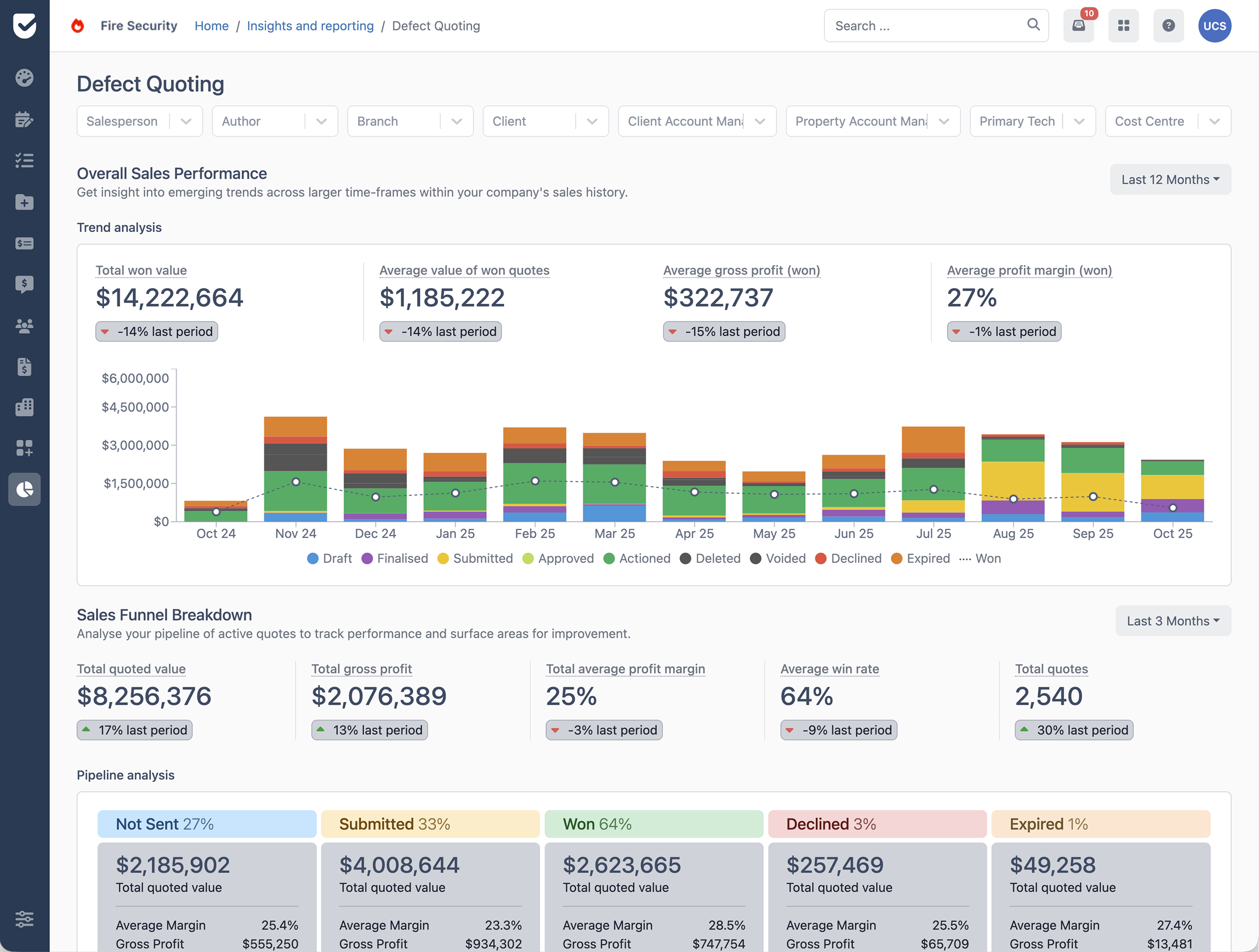Guide to fire sprinkler inspection software
December 2, 2020
1
min read

From a backlog of admin to missing checklists, poor workflows and delayed test schedules that could put lives at risk, relying on outdated fire sprinkler system inspection software comes at a very high price.
Guide to fire sprinkler inspection software
Well-maintained fire sprinkler systems are essential for safeguarding lives and property in the event of a fire.
Research by the National Fire Protection Association (NFPA) identified significant reductions in the impact of fires where sprinklers were present.
But we know that’s only one part of the story.
Your customers need to feel confident that their fire sprinkler inspections are in capable hands. They need assurance that your systems and processes not only keep them safe but also ensure full compliance with local fire safety regulations.
So, what steps are you taking to become a trusted name in fire sprinkler inspection while ensuring your tools and processes are up to date and reliable?

Challenges of manual fire inspection process
If you're still using manual fire inspection processes, it may be time to switch to digital.
Relying on paper-based reports for fire sprinkler safety inspections can cause several risks.
Risk of errors
Manual paper reporting increases the chance of mistakes, such as misinterpretation or incorrect data entry.
Time-consuming process
Filling out paper forms takes time, which can lead to rushed work, errors, and delays in addressing problems.
Vulnerability to damage and loss
Paper reports are easily damaged or lost, putting long-term record-keeping at risk and complicating compliance and safety monitoring.
Inconsistent documentation
Different inspectors may use varying documentation styles, and physical reports can be difficult to track and compare over time. This can lead to non-compliance with standards, endangering building occupants, reducing your return on investment, and giving your competitors an advantage.

Benefits of fire sprinkler inspection software
Fire inspection software offers a suite of digital tools that simplify and improve the fire safety inspection process by automating tasks such as scheduling, record-keeping, compliance checking, and generation of comprehensive inspection reports. Benefits include:
Streamlined communication
Fire inspection software streamlines communication by offering real-time access to inspection reports. This allows issues to be quickly identified and addressed, ensuring clear and efficient updates between fire safety professionals and clients.
Time-efficiency
Digital inspection forms and reporting save time and reduce the risk of losing or damaging reports. This leads to less paperwork and allows more focus on what really matters during inspections.
Accuracy and compliance
Fire inspection software ensures that fire protection businesses and their client's buildings adhere to national fire safety standards and local regulations.
Improved risk management
Access to analytics and insights empowers professionals to spot potential risks and address them proactively. This preventative approach helps significantly reduce the chances of system failures and malfunctions.

Key features of fire inspection software
Fire inspection software encompasses a range of features making it an indispensable tool for every fire inspector. Typical features include:
Intuitive user interface
User-friendly digital interface with an easy-to-navigate dashboard and in-app guidance.
Customisable workflows
Custom workflows and compulsory fields to remove the risk of non-compliance.
Seamless data synchronisation
Built-in offline function and cloud-based system for seamless data syncing.
Effective communication capabilities
Two-way communication between field services teams and back-office functions.
Visual asset management
Visual management of assets with digital site maps, schematics, and geolocation features.
Choosing the right fire sprinkler inspection software
With the rise of SaaS and cloud-based computing, there are now a range of options on the market, reflecting the diversifying needs of fire protection companies and their customers.
So, here are some things to consider when comparing fire inspection software:
User-friendliness:
Will it make tasks easier? Look for software that is intuitive and easy to navigate.
Customisability
Is it adaptable to your business needs? Opt for software that offers custom workflows and mandatory fields to fit specific requirements.
Data synchronisation
Ensure software has a built-in offline function and cloud-based system for seamless data syncing.
Two-way communication
Does it facilitate effective communication? Choose software that enables two-way communication between field teams and back-office functions.
Implementation and training
When looking at fire inspection software, consider the implementation and training aspects carefully. A smooth transition is essential for effective use. Make sure the software has a proper onboarding process, thorough training, and offers ongoing support.
Here are some things to look out for:
Clear onboarding process
Ensure the software provider offers a detailed and clear implementation process. This should include specific steps for setting up and integrating the software with existing systems to ensure a smooth transition.
Training
Training must be provided to ensure fire inspectors can use the software effectively. The training should cover all features and functionalities to make inspectors comfortable and proficient with the system.
Configurability
The software needs to be cofigurable to fit the specific needs of the fire protection business. This includes adjusting workflows, setting mandatory fields, and tailoring features as required.
Ongoing support and maintenance
Ongoing support and maintenance are necessary to keep the software up-to-date and functioning properly. Regular updates and responsive support should be available to address any issues and ensure continued performance.
Uptick - modern sprinkler inspection software built for fire protection
Uptick is a fire inspection software platform that's been specifically built for fire protection businesses.
Uptick's software allows businesses to increase service delivery turnaround whilst ensuring compliance through a comprehensive set of tools purpose-built to support technicians and office staff that manage the service and maintenance of fire and life safety systems and equipment.
Key Features
- Built-in local standards for fire inspections, including NFPA, AES and more
- Professional inspection reports
- Dedicated iPhone and Android apps for fire protection technicians in the field
- Smart geographic and drag and drop scheduling
- Dashboards to visualise reports and insights for the management team
- Streamlined fire industry reporting, including built in NFPA forms
- Comprehensive and modern customer portal
- Streamlined deficiency quoting capabilities
Trusted by hundreds of fire protection businesses across the world, our customers collectively maintain more than one million buildings across Australia, United Kingdom and Ireland, and North America.
Why choose Uptick?
We aim to go above and beyond at every step of your journey.
No-lock in contracts
We believe you won't regret coming aboard, but we won't hold you hostage if you change your mind.
Dedicated onboarding manager
An Uptick expert will work closely with you to get you up and running.
Ongoing product support
Our highly responsive support team is always available to assist.
Learning hub
Empower yourself with comprehensive self-help resources to quickly resolve issues on your own.
Subcontractor portal
Free and unlimited access for subcontractors to easily complete work through the system.
Customer portal
Free and unlimited access for your customer to our beautiful customer portal.
Check out our latest customer stories >
Are you ready to upgrade to fire sprinkler inspection software?
It's time to move on from outdated, inefficient methods and embrace a more effective approach.
By transitioning from paper-based, manual reporting to fire inspection software, you can expect:
- Reduced risk: Minimise human error and enhance accuracy.
- Cost savings: Benefit from streamlined, automated processes that cut down inspection and admin time
- Compliance assurance: Rest easy knowing that your clients’ properties meet all local fire sprinkler safety standards.
We invite you to experience our fire inspection software firsthand. Contact us for a beskpoke demo at your convenience, and a team member will arrange a suitable time for you.
What is fire inspection software?
Fire inspection software is a digital tool that helps fire protection businesses complete, record, and manage inspections more efficiently. Instead of relying on paper checklists, technicians can use a mobile app to document assets, capture photos, log defects and generate professional reports on the spot.
How does fire inspection software work?
Fire inspection software programs such as Uptick allow technicians to complete inspections on-site using a tablet or phone, capture photos, log defects and generate instant reports. In the office, teams can schedule jobs, send quotes, track maintenance tasks and access real-time visibility across every building and asset. Fire inspection software systems bring your entire workflow together so nothing falls through the cracks.
Who uses fire inspection software?
Mainly fire inspection companies use fire safety software to coordinate inspections and maintain life-safety assets.
How does fire safety inspection software improve compliance?
Uptick ensures technicians follow the correct steps every time, reducing human error and creating consistent records aligned with standards. With asset-based inspections, automated reminders,a full audit history, and in-built compliance reporting, Uptick’s fire safety management software makes compliance easier for you and more transparent for your customers.
Can fire inspection software replace manual checklists?
Absolutely. Digital checklists, mobile inspection forms and automated workflows mean you no longer need printed paperwork. Using fire protection inspection software helps you avoid missing fields, lost forms and manual retyping, saving hours of manual work each week.
Can I customise inspection forms?
Yes. Uptick lets you customise forms to match your local standards, business processes and customer needs. With configurable templates and digital form builders, you can design exactly what your technicians need
How do I choose the best fire inspector software for my business?
Look for a platform built specifically for fire protection. Check ease of use, mobile performance, offline mode, compliance features, integration options and customer support. The best fire inspection software gives you room to grow, not just tools to get by.
How much does fire inspection software cost?
Our pricing model is based on a monthly pay-per-user fee. Customer and sub-contractor licenses are unlimited and free.
What else do you need to know?
How long does it take to get started with Uptick?
The biggest factors determining the length of the onboarding process are:
- The size of your team and their training requirements
- The quality and ease of export of your data
Most companies can get up and running within 2 months.
What platforms and devices does Uptick work on?
Uptick lives in the cloud. That means Uptick is available for your desk/office users on any device (Mac, PC or Linux) via your browser with no additional software downloads.
For your field licenses, on-site staff can use either Apple or Android devices. Our fire safety management app is available in the App store on Apple devices, and the Google Play store on Android devices.
How does Uptick compare to other products?
Uptick is the only modern cloud-based solution that is purposely built for the fire protection industry.
Many alternative solutions are either generic job management platforms that you will need to tailor to your business and/or do not have the same modern cloud-based capabilities.
How does Uptick protect and secure my data?
Uptick takes data security seriously. Our customers include some of the largest companies in the industry. As we work directly with government and banking clients we have have successfully passed through rigorous security auditing and penetration testing.
In addition to being secure, we work hard to provide a reliable service. Customers on Uptick can expect an uptime of 99.95% (including scheduled maintenance). This translates to an average of less than 5 minutes of business-hour downtime per month for office users and no downtime for technicians. If you're a large enterprise and want monetary guarantees around reliability, we offer dedicated hosting and Uptick Support SLAs.
How does Uptick pricing work?
Uptick charges a simple per-user monthly fee for each of your desk and field users. Customer and sub-contractor licenses are unlimited and free.


















.png)